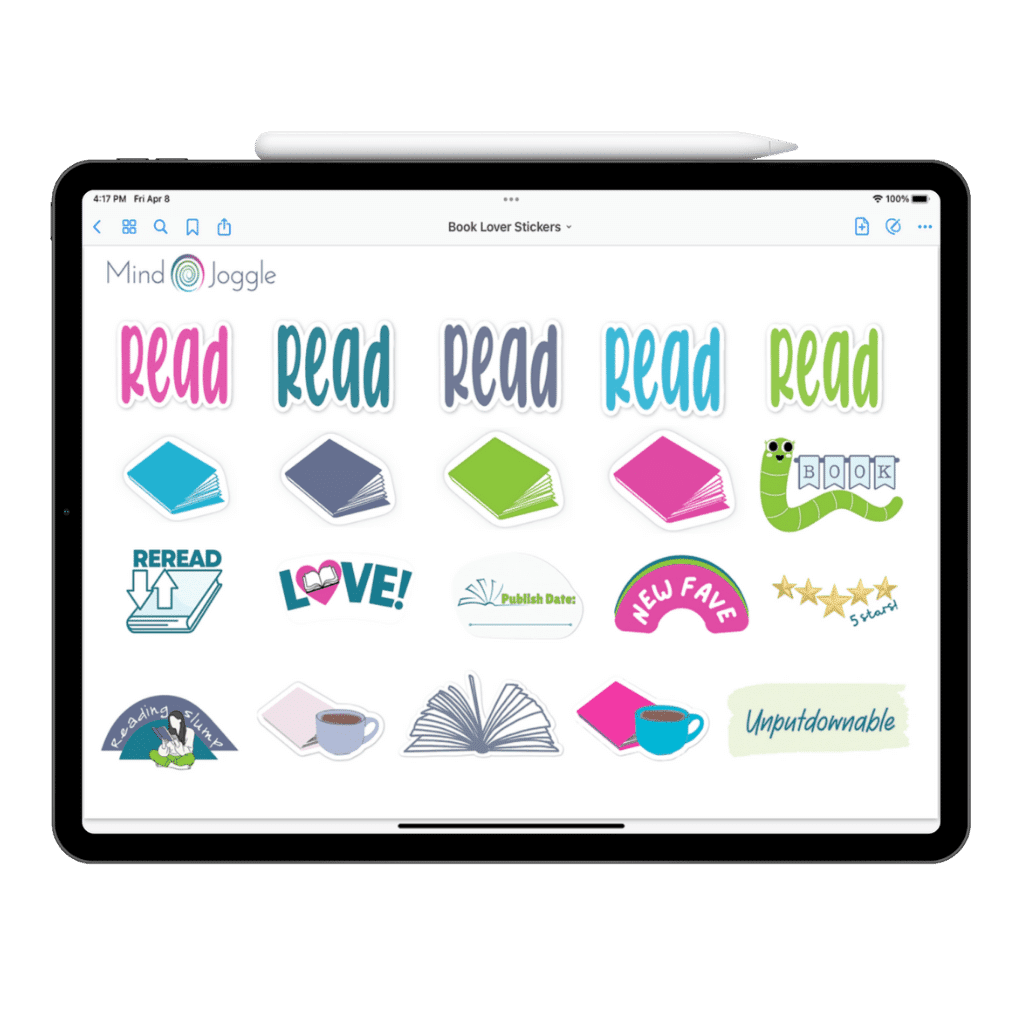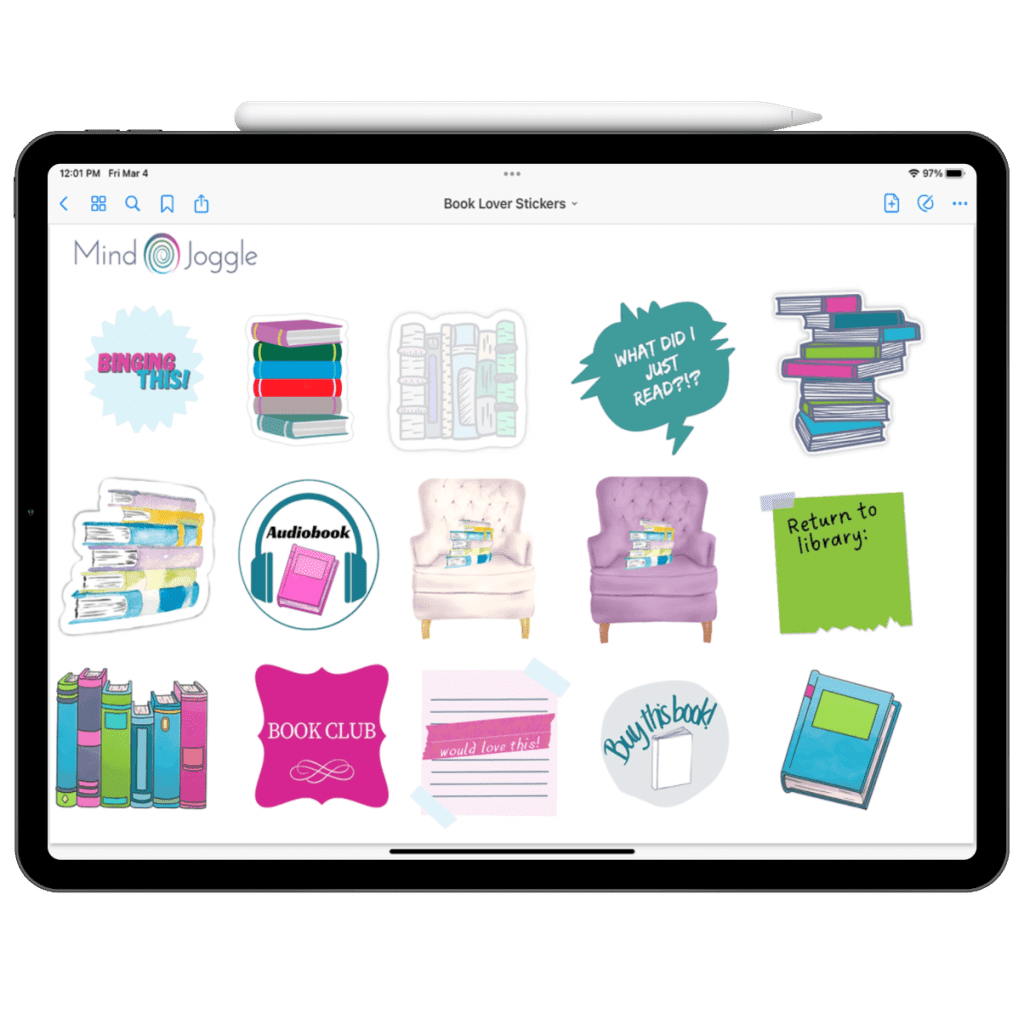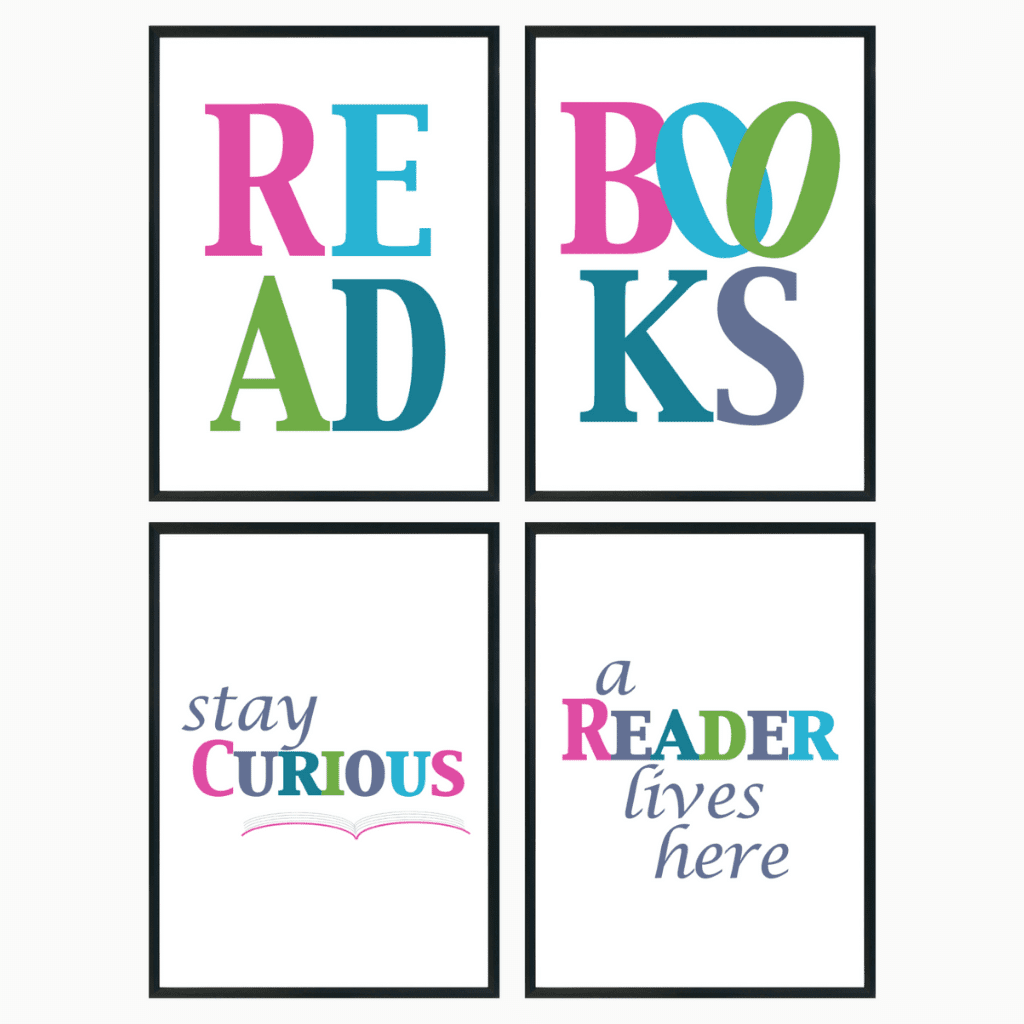Book Lover Digital Stickers
$7
Add decoration and flair to your digital reading journal with this collection of bookish digital stickers!
Bright colors, snappy reading sayings, and book-themed designs will help you document your reading–and have fun doing it.
Note that these are NOT printable stickers. These are digital stickers (PNG files) meant for use with digital planners (such as the Digital Reading Challenge Journal–sold separately) on iPads and tablets.
Bookish Digital Stickers
The perfect complement to the Digital Reading Challenge Journal